Power BI for End Users
Course Duration:
2 days (16 hours)
Delivery Mode:
Virtual Class via Zoom
Course Fee:
Php 8,300.00 | USD 250.00*
Course Information
Module 1: Introduction to Power BI
- Understanding Business Intelligence
- Overview of Power BI
- Introduction to Power BI Tools and Services
- Case Studies and Data Stories
- Support and Resources
Module 2: Requirements Gathering and Project Setup
- Welcome to House Rules Board Games
- Initiating a Power BI Project
- Defining Grain Statements
- Data Discovery and Refinement
- Data Modeling and Report Building
- Creating Dashboards
- Workspace Selection and Management
- Creating and Sharing Reports
Module 3: Extract, Transform, and Load (ETL) Data
- Creating Projects with Power BI Desktop
- Understanding PBIX Files
- Connecting to Data Sources
- Managing Data Connections
- Refining Data with Query Editor
- M Code Language and Applied Steps
- Query Designing and Column Operations
- Handling Star Schemas and Custom Columns
Module 4: Data Modeling
- Understanding Relationships and Cardinality
- Cross-Filter Direction
- Table and Column Management
- Introduction to DAX (Data Analysis Expressions)
- Creating Calculated Columns and Measures
- Incorporating Lookup Tables
- Structuring Data with Hierarchies
- Roles and Row-Level Security
Module 5: Report Design
- Adding Pages and Navigation Controls
- Utilizing Shapes, Text, and Images
- Theme Creation
- Visualizations and Charts
- Filters and Slicers Implementation
- Incorporating Drill-Throughs
- Custom Visualizations and Phone Layouts
- Report Optimization Tips
Module 6: Workspaces and Dashboards Management
- Understanding Power BI Licensing
- My Workspaces and App Workspaces
- Premium Capacity Workspaces
- Publishing Projects and Parallels with Excel
- Managing Publishers and Viewers
- Data Source Reconnection and Refresh Scheduling
- On-Premises Data Gateway
- Security Role Assignment
- Dashboard Creation and Customization
- Utilizing Q&A and Quick Insights for Tile Creation
- Mobile Dashboard Design
- Sharing Reports, Dashboards, and Publishing Apps
- Content Publishing to Websites
* Inclusive of courseware and lab environment (Access to Azure Portal and Cloud Services covered in the course)
Courses that others have also registered for:
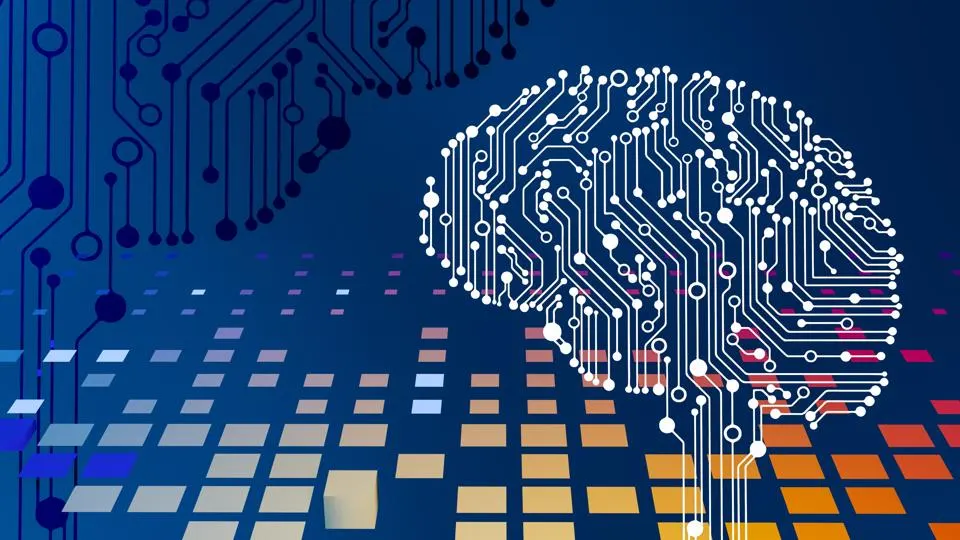
Generative AI for Business Professionals
In today's rapidly evolving business landscape, harnessing the power of artificial intelligence (AI) is no longer optional - it's essential.
Learn More
Microsoft Copilot Overview for IT Professionals
Delve into Microsoft's Copilot foundational principles, uncover its benefits, and learn effective methods for integrating and managing these cutting-edge technologies within organizations.
Learn More
Microsoft Power Automate for End Users
Discover how to streamline and automate repetitive tasks to boost productivity and efficiency using Microsoft Power Automate.
Learn More
Microsoft Power BI for End Users
Empower yourself with the essential skills to unlock the full potential of Power BI, Microsoft's powerful business analytics tool.
Learn More
Developing Solutions for Microsoft Azure
Dive deep into the dynamic world of cloud computing and Azure development as we guide you through the creation of innovative solutions tailored to meet the unique needs of modern businesses.
Learn More