Microsoft Power Automate for End Users
Course Duration:
1 day (8 hours)
Delivery Mode:
Virtual Class via Zoom
Course Fee:
Php 8,300.00 | USD 250.00*
Course Information
Module 1: Exploring Microsoft Power Automate
- Understanding the fundamentals of Microsoft Power Automate
- Exploring the advantages of automation in business processes
- Navigating to Microsoft Power Automate and accessing its features
Module 2: Getting Started with Power Automate
- Utilizing pre-built templates to kickstart your automation journey
- Familiarizing yourself with the Power Automate interface for seamless navigation
- Learning to edit, publish, trigger, deactivate, or remove flows as needed
Module 3: Mastering Power Automate Logic
- Incorporating conditional logic to tailor flows to specific scenarios
- Implementing switches for streamlined decision-making processes
- Harnessing the power of 'apply to each' and 'do until' logic for comprehensive automation
- Organizing flows effectively using scopes
Module 4: Integration Capabilities
- Exploring standard and premium connectors for enhanced integration possibilities
- Establishing connections to web services for seamless data exchange
- Integrating Power Automate with on-premises data sources for comprehensive automation solutions
Module 5: Utilizing the Mobile App
- Downloading and accessing the Power Automate mobile application
- Managing accounts and building and managing flows on-the-go
- Creating custom buttons for quick actions
- Leveraging feeds and approvals for efficient task management
Module 6: Administration and Maintenance
- Implementing best practices for maintaining and optimizing flows
- Monitoring flow performance through detailed history and analytics
- Sharing flows with team members for collaborative automation efforts
- Importing and exporting flows for seamless workflow management
- Exploring Office 365 administration settings for Power Automate, including environments, data policies, and data integration strategies
* Inclusive of courseware and lab environment(Office 365 E3 + Power Automate Premium)
Courses that others have also registered for:
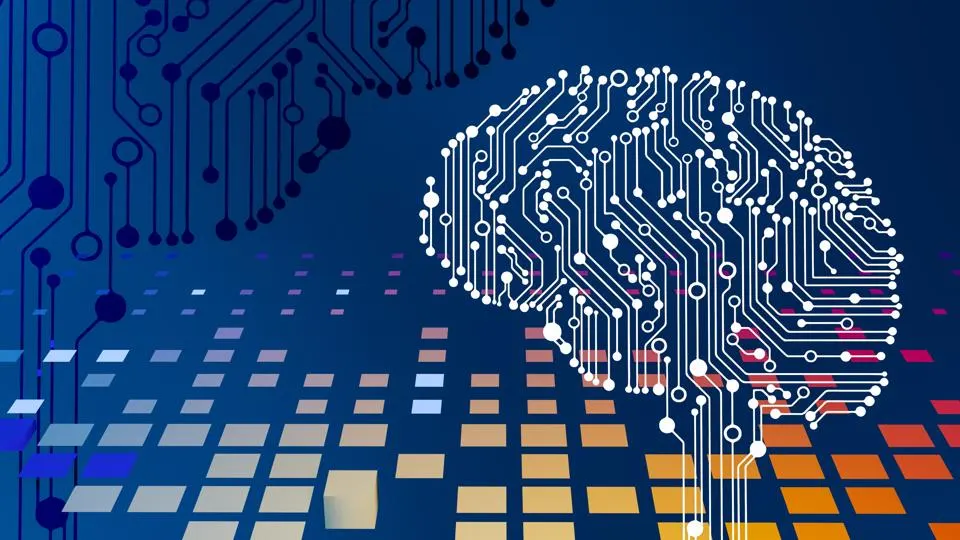
Generative AI for Business Professionals
In today's rapidly evolving business landscape, harnessing the power of artificial intelligence (AI) is no longer optional - it's essential.
Learn More
Microsoft Copilot Overview for IT Professionals
Delve into Microsoft's Copilot foundational principles, uncover its benefits, and learn effective methods for integrating and managing these cutting-edge technologies within organizations.
Learn More
Microsoft Power Automate for End Users
Discover how to streamline and automate repetitive tasks to boost productivity and efficiency using Microsoft Power Automate.
Learn More
Microsoft Power BI for End Users
Empower yourself with the essential skills to unlock the full potential of Power BI, Microsoft's powerful business analytics tool.
Learn More
Developing Solutions for Microsoft Azure
Dive deep into the dynamic world of cloud computing and Azure development as we guide you through the creation of innovative solutions tailored to meet the unique needs of modern businesses.
Learn More